How to create a subuser for your server on the Dungeon Panel control panel.
- Start off by signing into your own Dungeon Panel account.
- Select the server that you wish to create a user for from the list available.
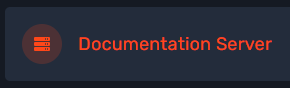
- Select the "Users" option from the menu at the top of the panel.
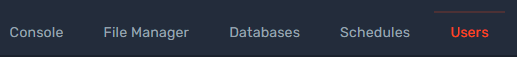
- Click on the "New User" button on the right hand side.
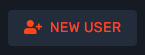
- Type in the email address of the person you would like to give access to the server.
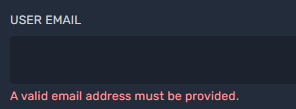
- Tick the boxes of all the permissions you would like to give to this user.
Note: Be aware of what each permission allows as some of these can cause a lot of damage to your server if given to the wrong person.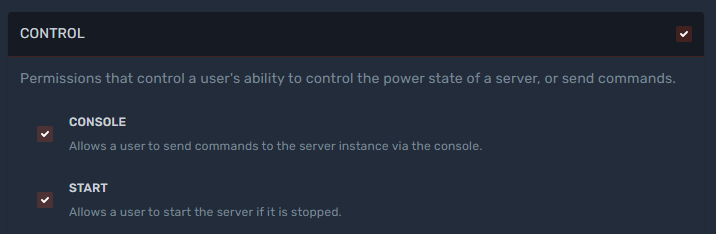
- Click on the "Invite User" button to create the new user account. This will also email the user with details of how to continue account setup which they will need to follow to access the server.
Note: They may need to check their "Junk" folder to find it.
